Overview:
- SQLite provides several aggregate functions.
- Aggregate functions iterate over the elements of a specified column and apply the specific aggregate operation and return the results.
- When the duplicate elements need to be excluded from the aggregate results the argument to the aggregate function can be preceded with the DISTINCT keyword.
- It is often desired to get the values of a specific column as a comma separated list or a delimiter-separated list. The group_concat functions append all the values of a column as a delimiter-separated list and return it.
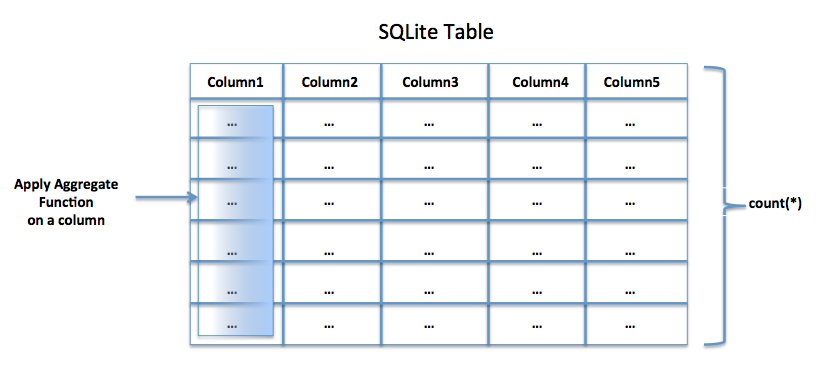
List of aggregate functions supported by SQLite:
|
SQLite Aggregate Function Name |
Description of the SQLite Aggregate Function |
|
avg(columnName) |
Finds and returns the average value of the non-null values found for the specified column. |
|
count(columnName) count(*) |
|
|
group_concat(columnName) group_concat(columnName, delimiter) |
|
|
max(columnName) |
|
|
min(columnName) |
|
|
sum(columnName) |
|
|
total(columnName) |
Returns the total of values found for the specified column. |
Applying SQLite aggregate functions from a Python Program:
- Using the sqlite3 module any python program can connect to the lightweight sqlite database.
- From a Python Program, a connection object is obtained by specifying the name of the database file.
- The queries containing aggregate functions can be executed using a cursor object obtained through the connection object.
Example 1 – Using SQLite Aggregate functions:
|
# Example Python Program for the sqlite aggregate functions
# import the sqlite module import sqlite3
# Create database connection to the sqlite main database connectionObject = sqlite3.connect("primedb.db")
# Obtain a cursor object cursorObject = connectionObject.cursor()
# Find the maximum score findMaximum = "select max(score) from scores_s1" cursorObject.execute(findMaximum)
# Print the maximum score print("The maximum score is:") print(cursorObject.fetchone()[0])
# Find the minimum score findMinimum = "select min(score) from scores_s1" cursorObject.execute(findMinimum)
# Print the minimum score print("The minimum score is:") print(cursorObject.fetchone()[0])
# Find the average score findAverage = "select avg(score) from scores_s1" cursorObject.execute(findAverage)
# Print the average score print("The average score is:") print(cursorObject.fetchone()[0])
# Find the total score findTotal= "select total(score) from scores_s1" cursorObject.execute(findTotal)
# Print the total score print("The total score is:") print(cursorObject.fetchone()[0])
# Find the sum findSum = "select sum(score) from scores_s1" cursorObject.execute(findSum)
# Print the sum of scores print("The total score is:") print(cursorObject.fetchone()[0])
# Close the SQLite database connection connectionObject.close() |
Output:
|
The maximum score is: 84 The minimum score is: 42 The average score is: 63.625 The total score is: 509.0 The total score is: 509 |
Example 2 – Column values appended as comma separated list:
|
# Example Python Program for the sqlite aggregate functions
# import the sqlite module import sqlite3
# Create database connection to the sqlite main database connectionObject = sqlite3.connect("primedb.db")
# Obtain a cursor object cursorObject = connectionObject.cursor()
# Close the SQLite database connection connectionObject.close() |
Output:
|
55,61,42,77,68,84,57,65 55|61|42|77|68|84|57|65 |